Program: Adobe Illustrator
Page Size: Legal 8.5 x 11
Number of Art boards: 2.jpg)
Step 1: using a simple, extra-bold sans serif font to type the word of your choice
Step 2: Create a copy of your original word and them remove counter spaces and to create a new version of your word by manipulating letter position, orientation, and scale.
Step 3: Copy and paste step two and the counter spaces are reintroduced as simple shapes, lines small circle etc..
Step 4: The counter spaces are replaced by non-typographic on color images.
Step 5: Designing the poster
A poster application uses any or all of the 4 step elements to develop a dynamic typographic composition. You will create two pages. The first page will have 4 versions of your word and the second will have your design. You design must use a complementary or analogous color theme.
You may change opacity and or use blending modes. You can only use the items from page one to create your design. Focus on creating a balanced use of positive and negative space, explore scale, overlapping typography and contrasting colors to create a strong and original design.
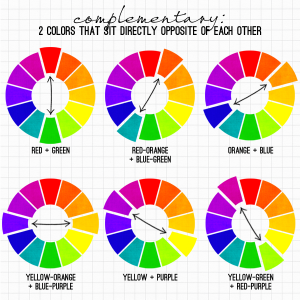

.jpeg)
.jpeg)
