Students will use the pen tool,brush tool and pencil to create a contour line drawing in adobe Illustrator.
The Rules:
- Do a google search to find an image you would like to use to create your contour line drawing.
- Create a new 8.5 x 11 document in Adobe Illustrator (control + N)
- Place the downloaded image into a the new document (file>Place)
- Lock the layer (control + 2)
- Using the brush tool (B) create a line drawing of you subject. You will use lines that sit closer together to show shadows and lines that are space farther apart for the highlight in you image.
- You can trace all the contours using nay of the the drawing tools listed above.
- save your file as classperiod_lastname_contour and submit it to the dropbox

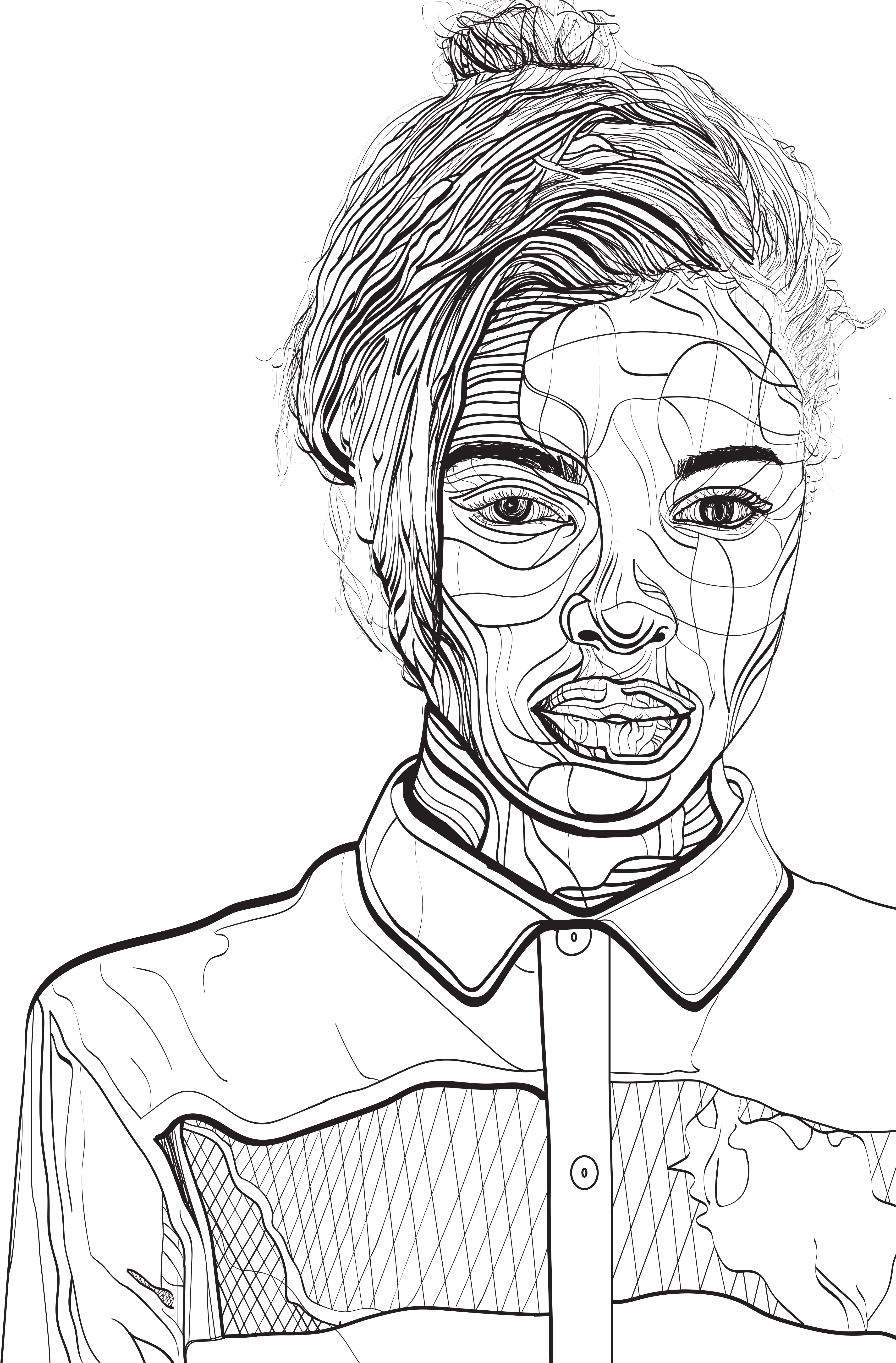
.jpg)
.jpg)
.jpg)
.jpg)
.jpg)
.jpg)
.jpg)
.jpg)
.jpg)
.jpg)
.jpg)
.jpg)
.jpg)