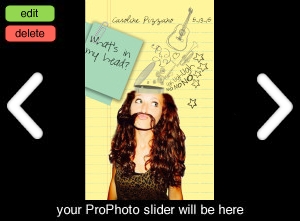.jpg) This idea is based loosely on the above Play-doh ad series.
This idea is based loosely on the above Play-doh ad series.
Size: 11 w x 17 H
Program: Photoshop
File name: classperiod_lastname_head
For this assignment you will create a photo manipulation that shows whats in your head. We will take a head shot of you in class for you to manipulate. You will use layer masks, selections tools and many many layers to create this file.
First brainstorm your idea> make a list of things that you think about and things that interests you.
Next start to gather images which will work with your ideas. You can use vector art and photographs. If doing a google search, always make sure you are searching for large image.
Once you have all your images start to build your file. First cut out your head shot, then you will need to use layer masks to make your head look open. You can use all sorts of object to create this effect: paint can lids, bowls, pots, cups etc.
.jpg)
Continue to add your ideas to the design, explore scale and placement so that the items appear to be floating out of your head, not just stacked on top. You will have 7 classes to complete this project. Make sure you amount of layers and level of work shows that you used that time wisely to create a quality project. Don’t rush. Take the time needed to develop you own original idea.