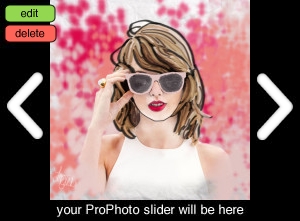What you must have:
- something drawn using the brushes (the sketch)
- part of the photo
- paint splats (www.brusheezy.com)
- textured background canvas or paper type backgroundThe basic steps: I am open to interpretation as long as you include the 4 items above.
- First, create a new document that is 11×11 in photoshop.
- Next search for your main image and background texture online and then add them to your new 11×11 file. The main image can be anything you want. A person, an animal etc. It can even be an image you have taken. The background must be a texture.
- Make a new layer and select a brush (I used the 4 brush in the second row at 2pts.)
- When finished drawing, create a new layer and use a soft brush to add shading. Don’t worry if it too dark you can adjust the opacity of the shading layer to compensate for it. Erase any shading that may not be where you wanted it to be.
- After you have added your shading you can start to mask out the part of the picture you have drawn. Remember a part will need to be drawn and a part of the picture will still show. Use the blending to make sure the two items are blended well.
- From here you can start to add paint splats and play around with blending modes, color adjustments, layer mask, and brushes until you get the results you want.
.jpg)
.jpg)
.jpg)
.jpg)




.jpg)
.jpg)



.jpg)
.jpg)
.jpg)
.jpg)
.jpg)
.jpg)
.jpg)
.jpg)
.jpg)
.jpg)