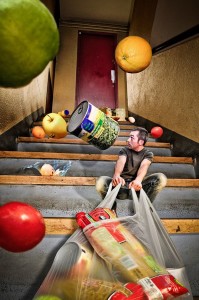.jpg)
For this project, you will use Photoshop to explore scale and manipulate the size of images. You will explore what happens when you make something that is normally perceived as big smaller, or what will happen to an object when it is perceived as small but is made larger. This can have a powerful impact on your design.
After completing this project, you’ll be able to
- Create a collage of images in photoshop using selection tools, layer masks, and layers.
- Explore, design, and communicate a creative response to the design.
- Understand the importance of contrast, scale + balance.
- Use key principles of digital design to create composites using Photoshop’s tools.
- Understand the importance of hue and perspective when creating a composite in PS.
How to Get Started
Below, you’ll see a rundown of the key steps in this project. More comprehensive instruction and tutorials can be found on Schoology.
- Define/Plan. Research the work of Adrian Sommeling
- Ideate. Create a mood board to explore different ideas for imagery, draw or sketch out ideas and or start to gather images.
- Prototype. Practice and apply the photoshop skills required to combine your images in Photoshop, including using Layers, Masking, Blend Modes, and Filters.
- Test. Export artboards and gather feedback from peers. Make notes about necessary changes, then go back to step #4 (Prototype) and implement them. Repeat as necessary.
- Evaluate. Use the Project Rubric to grade your work, or form a group with other creators and use the Round Robin Review worksheet to peer-evaluate each other’s projects.
Examples from online